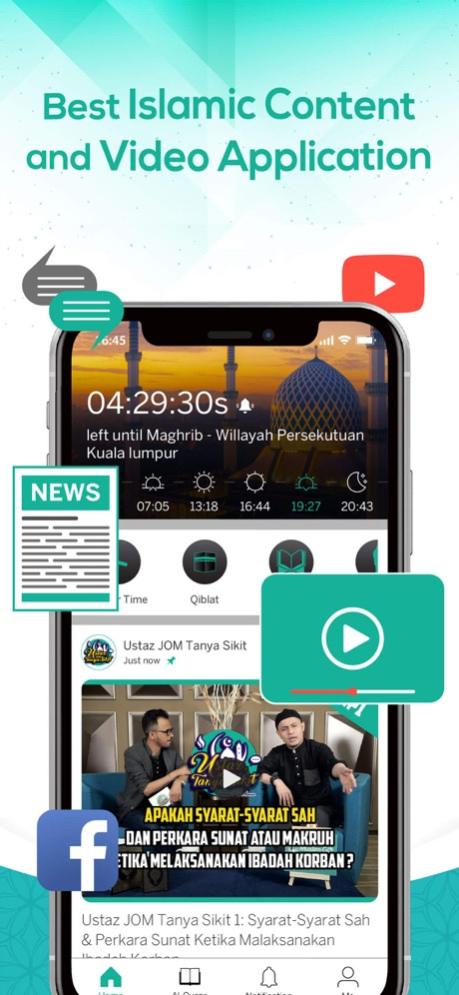Muslim Go 1.48
Continue to app
Free Version
Publisher Description
The most needed Muslim app.
We’re constantly making changes and improvements for better user experience. MuslimGo is now a 100% Muslim Social Community. Recognized by Muslims all across the country with the most accurate Azan and prayer time. The app now allows you to post articles and also view exclusive articles and video on the MuslimGo app. Many famous Malaysian Ustaz – Ustaz PU Azman, Ustaz Azaha Idrus and Ustaz Don Daniyal and many more as guests in our new talk show! Al Qur’an audio available in English and Bahasa Malaysia translation. MuslimGo is all a Muslim needs, in one app.
Features:
• Accurate prayer time based on current location
• Azan notification: Choose to auto play audio on time or off it
• Fasting times (Imsak and Iftar) during Ramandan
• Al Qur’an with audio (.mp3) and translation in English and Malay
• Halal directory locations
• Daily verse reminder
• Muslim Hijri calendar available now
• Share to your friends and family in social media
Permission:
n-app purchases / Billing: should you decide to upgrade to the Premium version of Muslim Go, this will allow you to use your existing iTunes Store account to make a secure payment.
Camera : This permission is required to allow the app to turn on the camera to take your own photo and use it to design your own postcard
Media Library / Photo Library: This permission is required to save downloaded content such as additional images, audio recitations of the Quran, obtain images from your phone's photos to create your own postcard and save it to your phone.
Location (GPS and network-based): your location is required to calculate accurate prayer times, the Qibla and to find halal restaurants and mosques nearby.
If you like our app, please rate us (5 star - good, 1 star- bad).
If you have any comments or suggestions, please let us know! We are looking forward on your feedback to improve better. You may send in to admin@intelligent-earnings.com.my
Dont forget to follow us @ https://www.facebook.com/muslimgoapp/
PREMIUM SUBSCRIPTION:
Muslim Go offers monthly and yearly subscription option: -
-$1.49 per month
-$7.49 per year
(prices vary by region)
Payment will be charged to your iTunes Account at confirmation of purchase and auto-renews at the same price. Your subscription includes a trial period that will begin once you've confirmed your purchase with your iTunes Account. When the trial concludes, your subscription will start and renew automatically. Subscriptions will automatically renew unless canceled within 24-hours before the end of the current period. You can cancel anytime with your iTunes account settings.
For more information, see our Privacy Policy.
https://www.muslimgo.org/terms/privacy-policy.html
And user agreement.
https://www.muslimgo.org/terms/user-agreement.html
Aug 16, 2021
Version 1.48
Performance Enhanced
About Muslim Go
Muslim Go is a free app for iOS published in the Food & Drink list of apps, part of Home & Hobby.
The company that develops Muslim Go is Intelligent Earnings Sdn. Bhd.. The latest version released by its developer is 1.48.
To install Muslim Go on your iOS device, just click the green Continue To App button above to start the installation process. The app is listed on our website since 2021-08-16 and was downloaded 4 times. We have already checked if the download link is safe, however for your own protection we recommend that you scan the downloaded app with your antivirus. Your antivirus may detect the Muslim Go as malware if the download link is broken.
How to install Muslim Go on your iOS device:
- Click on the Continue To App button on our website. This will redirect you to the App Store.
- Once the Muslim Go is shown in the iTunes listing of your iOS device, you can start its download and installation. Tap on the GET button to the right of the app to start downloading it.
- If you are not logged-in the iOS appstore app, you'll be prompted for your your Apple ID and/or password.
- After Muslim Go is downloaded, you'll see an INSTALL button to the right. Tap on it to start the actual installation of the iOS app.
- Once installation is finished you can tap on the OPEN button to start it. Its icon will also be added to your device home screen.